To tell you the truth, it's been so long ago, I had forgotten where the change was. So, thanks to Vin, you will have the necessary steps. This is a good thing to do, especially if you want to have a question answered directly to you, rather than having to check back on the blog to see if it was answered. If you don't want to use your real email, get a hotmail, gmail or yahoo account.
*Log on to your Dashboard in Blogger
*In the sidebar click on Edit Profile
*Under Privacy check the box whether you want to show your email address or not
*Scroll down and Save Settings
*You even have choice to show your profile or not
Shorty3Boys, if you decide to update your profile, please make your request again. I'd love to send you some directions once I get a reply email address.
And as a bonus for being patient with this cranky old quiltgranny (not really!) about not being able to talk directly to you, here's my purchases from the quilt show last week:
 3 fat quarters of luscious hand dyed fabrics ($3.00 each) destined to become columbines, and yet another pincushion. I didn't have a fish, so what's wrong with adding another cushion? LOL!
3 fat quarters of luscious hand dyed fabrics ($3.00 each) destined to become columbines, and yet another pincushion. I didn't have a fish, so what's wrong with adding another cushion? LOL!More quilt show pictures next time!


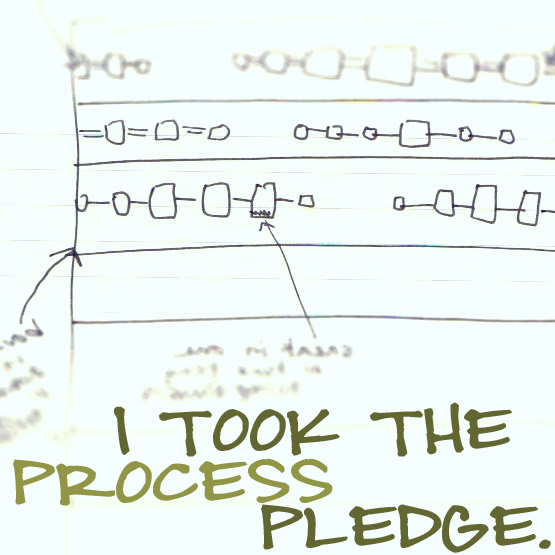
 Quilter Blogs & Store Search
Quilter Blogs & Store Search
3 comments:
Your hand-dyeds are to die for, Sharon. More and more I find this is what I buy, pricey or not!
Your fish is very cute.
Thanks for the instructions, Sharon. Love the fish and fabrics.
Post a Comment